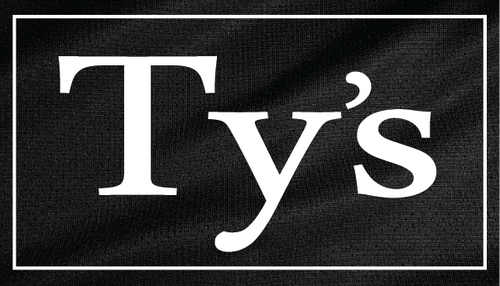Virtual Tie Try-On (beta)
How to use:
1. Upload your photo below.
2. Select a tie from the options below.
3. Use your fingers or mouse to drag, rotate, pinch/zoom the tie into position near your neck area.
This feature allows you to see how each tie's color and pattern may look on you but ties cannot be 'unfurled'.
We hope you have fun using our Virtual Fitting Room!
Next: Select a tie (click on the image of one of the products below to overlay on your photo).
Note: Clicking 'view details' under the image takes you to the product page and away from this page.
How do you like Ty's Virtual Fitting Room?
What do you think of this tie? (select tie below)